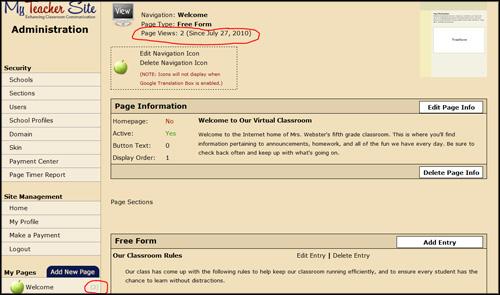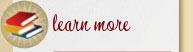Hello, Teachers! Can you believe that it’s already well into May, and the academic year is already over for some of you and almost over for the rest of you! Now is the time to think about what tools worked well for you and which ones should be discarded, particularly with regards to your class website. It doesn’t seem to matter how much tweaking you do, as there is always something that can be improved or replaced for better functionality. Throughout the teaching term, you discover things that you don’t like, but once the semester is up and running, you have to stay with what’s there to avoid unnecessary confusion for your students.
Ask yourself some questions, such as these:
- What did like? Why?
- What didn't I like? Why?
- Was I able to perform the functions that I wanted, such as posting pictures/videos?
- What do I want to do on my website?
- Are there ways to encourage parents/students to look at the website?
In most cases, you already have a mental list of many of these things, so now is the time to write them down. By seeing them on paper, it is much easier to sort them according to the types of solutions that are necessary.
- Are there technical problems that prevent you from performing tasks?
- Are you suffering from inadequate training on how to use your website?
It doesn’t take long to analyze your website, and it is worth the effort to pinpoint those things that you like or don’t like. By doing this at the end of the semester, you are in a better position to find the solutions you need so that you can be ready for the next semester.
This is my first academic season writing this blog, and now I am asking you for any suggestions of topics you would like to see me address. My goal is to make this a meaningful place where you can find help and answers to your situations, as well as learn about tools to make your job easier and more efficient. Teaching is a difficult job on its own, and if I can contribute in some way to making things easier, then I have achieved my goal.
I look forward to hearing from you!